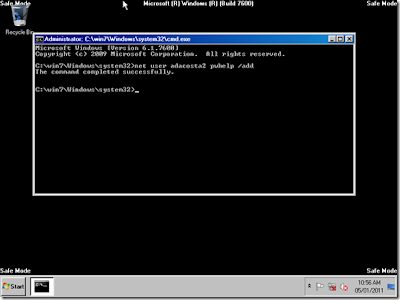The User Profile Service service failed the logon. User profile cannot be loaded
First of all, this is not a good sign, it means your user account is probably corrupt. A number of factors can contribute this, such as a software program you recently installed or driver or your computer was not shut down properly. Since we likely know why, we need to at least find a way to get into the account and recover our personal files.
If there is another user account on the computer, then you can try logging into that account and create a new user account and copy over your files to it. If you don’t have another account, then move on to the next step.
Restart in Safe Mode
Recently, Notebooks.com showed you how to start Windows 7 in safe mode, a special diagnostics mode of Windows that can be used to fix some problems. If you are unable to log in, you will need to load Safe Mode when the computer starts up. Just before the Windows operating system is loaded, press F8 multiple times on your keyboard until the Advanced Boot Options menu appears. Use the up and down arrow keys to select Safe Mode if it is not selected then press Enter on your keyboard.
We are going to attempt to create a new user account.
Example: net user Username Password /add
Where there is Username replace with the account name and where there Password replace with the desired password.
Example: net user adacosta2 pwhelp /add
Press Enter on your keyboard
You should see the following message The command completed successfully.
Type exit to close the command prompt.
Restart the machine and try logging into the new account.