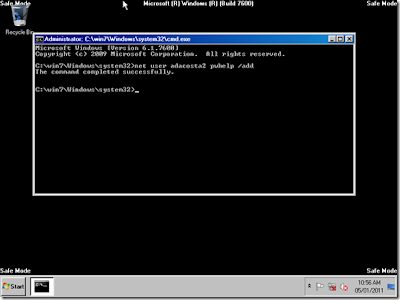The Contour GPS sucks its power from a rechargeable lithium-ion battery… so not only are you doing something nice for the environment by not tossing out batteries… you are also giving yourself a nice, long battery life of up to 3 hours. Need to keep shooting? Grab an extra battery and keep it charged in your bag… just in case.
Durable Doesn’t Always Mean Heavy
The durable construction of this unit allows it to be used in some heavy hitting situations. Built from a tough, water resistant aluminum shell, the Contour GPS remains lightweight, sporting a streamlined silhouette, that really is perfect for mounting anywhere. Weighing in at a minimal 5.3oz / 150 grams, the Contour GPS is provides the best in versatility, because it really doesn’t hold you back in any way.
Designed to work perfectly with Contour’s TRail mounting system, the Contour GPS is perfectly compatible with all of Contour’s existing mounts. However, due to the new, more substantial record button which houses the GPS unit, this camera doesn’t fit into the existing waterproof case, but Contour is working on a case of its very own, to be released sometime this winter.
A major improvement in the body design of the Contour GPS has been made with the inclusion of the new locking back latch. This eliminates any fear of the latch opening to expose the battery, memory card and heart of the camera to the elements. In addition to this, the new, stiffer record button is much more difficult to accidentally knock into the on or off position. These welcome changes provide peace of mind when you are tearing down a super bumpy trail or a wet, muddy slope.
Right off the bat, this camera is different. I mean, it resembles its brethren, sporting Contour‘s great, original design… it’s sleek, cool, smooth and light… but the Contour GPS is still a little different. There are a few additions and alterations that put this camera into a place of its very own. Holding the two cameras at same time suggests that the Contour GPS has been beefed up a bit. This lends a bit more piece of mind, in terms of the cameras capabilities in those extreme, rough and tumble situations. It doesn’t stop there… in addition, the Contour GPS also addresses some previous concerns about the original ContourHD 1080p Camera. For instance, the back cover on the previous design wasn’t all that it could be… and for some, had the periodic tendency to flip open, exposing the battery and memory card, eliminating any protection they were getting from the elements. With the all new Contour GPS, this has been fixed, replacing the previous cover with a latching and locking back cover that isn’t going fly open in the middle of an extreme adventure.
Another sweet improvement is the new record switch. Requiring a good amount of pressure to move between the record and off positions, now there is no fear of accidentally bumping the switch, which was previously easy to slide with no effort. The new Contour GPS record button also houses the GPS unit, adding a bit of height to the camera… which I think totally adds an added sharpness to its silhouette. The down side to this button is that it makes the Contour GPS too tall to fit into the existingWaterproof Case. However, to rectify this, Contour is on it, and will be releasing a Waterproof Case specifically for the Contour GPS in Spring 2011.
I am also a fan of the Contour GPS’s Angle of View. It is just wide enough, without overly distorting the imagery. Wide angles lenses are great for recording action sports, no question, although personally, I think 110º in 1080p and 135º in 960 and 720 are totally sufficient, taking in the scene without too much of a fish eye effect. But hey, that’s just me!
I find it handy that the Contour GPS sports a range of indicator lights as well, it is always letting you know what’s going on. The blinking light on the front of the base systematically blinks green until a GPS signal is acquired, in which case it turns solid green. This is definitely a handy feature, because it lets you know that your engaged, instead of just hoping that you are. Directly behind the GPS signal light, at the back of the base of the camera, you’ve got a second light that engages when your memory card begins to reach capacity and finally, on the back of the camera at the top, you have a battery light, which indicates when you are reaching the end of your battery’s life. These are some pretty convenient features that make up for the lack of an LCD screen.
How about Pros and Cons…
Pros
• Outstanding HD Video Quality.
• Durable, rough and tumble body.
• 5 MP Still Photo Capabilities.
• Built in GPS, documenting speed, altitude and location on an interactive map.
• It comes with a lens cap… no more scratches!
• Slim, Sleek and lightweight.
• Rechargeable battery.
• Newly Designed Omnidirectional Microphone for better audio capture.
• Default data recording rate is half of the ContourHD 1080p, which provides the same high quality recording, while using half the space.
• Replaceable lens in case of scratching or breakage.
Cons
• No LCD screen, but this does keep the camera streamlined.
• Not waterproof without a Waterproof Case.
• Settings have to be configured through Contour’s Storyteller Application.
• The Storyteller Application is still a little buggy, but Contour is working on this issue.